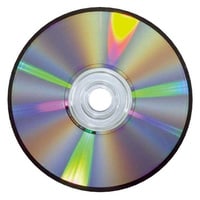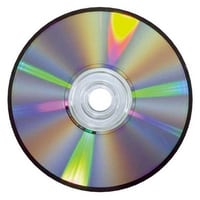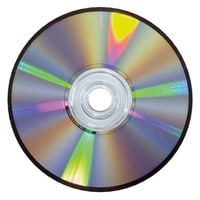| Model | XG-H8NE2 | |
| Model name | XG VisionEditor Ver.5.1 | |
| Image input | Supports the simultaneous capture of up to 8 cameras. Supports multiple combinations, repeat capturing and background capturing. Supports HDR image capture (without background capturing). |
|
| Vision toolset | Common specifications | Processing regions, Image Enhancement filters, Colour extraction function (Only with a colour camera connected), Scaling, Unit Execution |
| Area | Area | |
| Positional | Pattern Search, Edge Position, Trend Edge Position, Blob | |
| Inspection and measurement | Edge Width, Edge Pitch, Edge Angle, Edge Pairs, Trend Edge Width, Blob, Stain, Trend Edge Stain, Intensity, Colour inspection (valid for colour cameras only), OCR, 2D Code Reader, 1D Code Reader |
|
| Position adjustment | 1-point and 2-point position adjustment mode, both performed by the position adjustment unit | |
| Flowchart control | Position Adjustment, Branch/Join, Looping, Break, End | |
| Calculation & image processing | Numerical/Scripting, Image Operation, C Plug In, Calibration, Image Stitching | |
| Timing and processing control | Pause, Timer Start, Timer End, Terminal I/O Delay, Variable Delay, User Menu Delay | |
| Graphics | On-screen Graphics | |
| Outputs | Terminal I/O Output, Data Output, Image Output | |
| Commands | Issuance of various commands by the command issuance unit | |
| Common to all units | Total Status Processing, Total Error Processing | |
| GUI interface | Screens | Number of display patterns: 100 patterns per inspection setting, number of pages: 99 pages per display pattern, number of camera screens: 8 screens per display pattern, display pattern components: 25 types |
| Menus | Number of dialog settings: up to 900 settings per inspection setting, dialog components: 5 types, built-in dialogs: 40 types | |
| Variables | Number of local variables: up to 10000, number of global variables: up to 1024, number of image variables: up to 512 | |
| Simulation | VisionEditor | Offline Simulation Mode, Remote Capture Mode, Archive Playback Mode |
| Simulator+ | Offline simulation mode including various GUI elements performed by the XG Simulator | |
| Development functions |
Creation | Flowchart/Program, Processing View, Screen Management, Screen Editor, Parts List, Statistical Settings, Image Archive Settings, Buffer/Processing Control, System Settings, Password Protection and Security |
| Testing and debugging | Unit Results, Watch, Log, Variable Reference List, Check, Find, Unit List, Statistical Analysis, User Processing View, Status bar, Layout | |
| File transfer/system/ program management |
System View, Copy to Clipboard, Version Control | |
| Controller management |
Remote Connection, Image Archive, Trace log viewer, Variable Re-Write, Mode Changing | |
| PC specifications | Operating systems | Microsoft Windows XP Home Edition/Professional SP2 or later Microsoft Windows Vista Home Basic, Home Premium, Business, Ultimate, Enterprise Microsoft Windows 7 Home Premium, Professional, Ultimate, Enterprise Supports the 64-bit version of Microsoft Windows 7 only. For all other operating systems, only the 32-bit version is supported. Operating systems not listed here are not supported. |
| PC | CPU Minimum requirements: Core 2 Duo 1.06 GHz or higher; Recommended: Core 2 Duo 1.80 GHz or higher RAM: 2 GB or higher HDD: Minimum 500 MB of free space*1 Space is required for saving separate image data Monitor: 1024×768 dots or higher (1280×1024 dots or higher is recommended) DVD drive: A CD/DVD drive capable of reading the software CD-ROM USB port: USB 2.0 required. Either an internet connection or means of receiving the activation code license electronically. Operating systems not listed here are not supported. |
|
| Licensing | License required for full activation. Information for receiving a license / activation code includes, company details, user ID and CD serial number. | |
| Additional PC software |
XG Vision Terminal | XG Vision Terminal is included (license-free) as the dedicated PC application of the XG Series. Connecting the PC to the XG Series through an Ethernet or USB interface makes it possible to use the remote desktop function, output results, output images, save files output when the history is accumulated, and acquire various files within the controller. |
| XG Series dedicated USB driver |
USB driver (license free) specifically for connecting a XG-8000 controller via USB to either the XG VisionEditor, XG Vision Terminal software. | |
| *1 The number of possible settings amongst all listed items depends on the main unit memory capacity. |
Датчик идентификации Keyence XG-H8NE2
Image Processing System Integrated Management Software (US Version)
Описание
Получить КП
Для получения коммерческого предложения, пожалуйста, вышлите ваш запрос на электронную почту info@keyence-datchiki.ru с указанием требуемых позиций и реквизитами компании.
Категория: Датчики идентификации
Похожие товары
Датчик идентификации Keyence OP-80616
Round 12 pin connector - D-sub 9 pin Conversion connector (0.2 m)
Датчик идентификации Keyence BL-N70VE
Light and Small Laser Handy Barcode Reader, Keyboard I/F Type (English Version)
Датчик идентификации Keyence BL-1300
Ultra Small Digital Barcode Reader, Standard Type, Front Single
Датчик идентификации Keyence BL-1371
Ultra Small Digital Barcode Reader, Long-distance Type, Front Raster